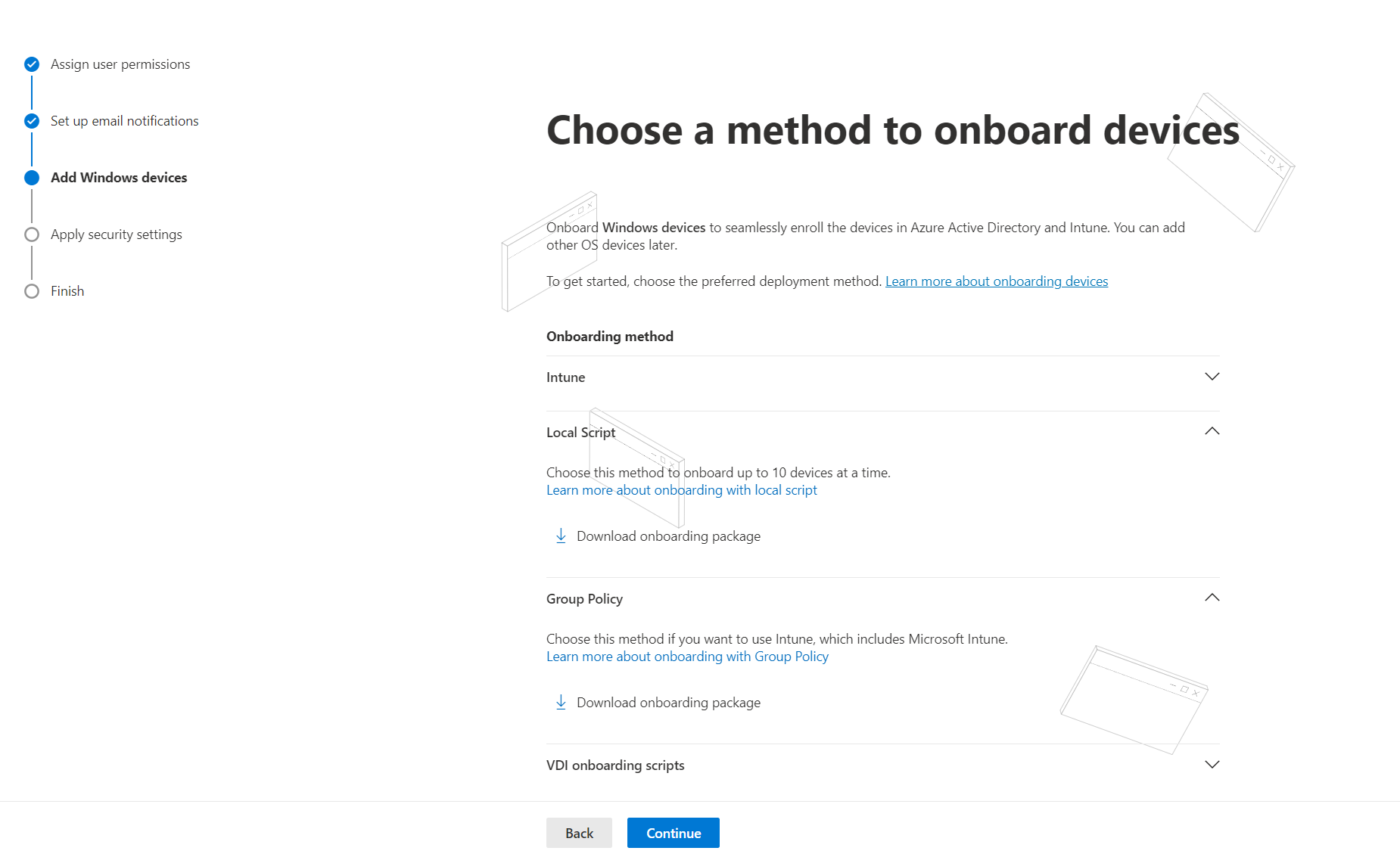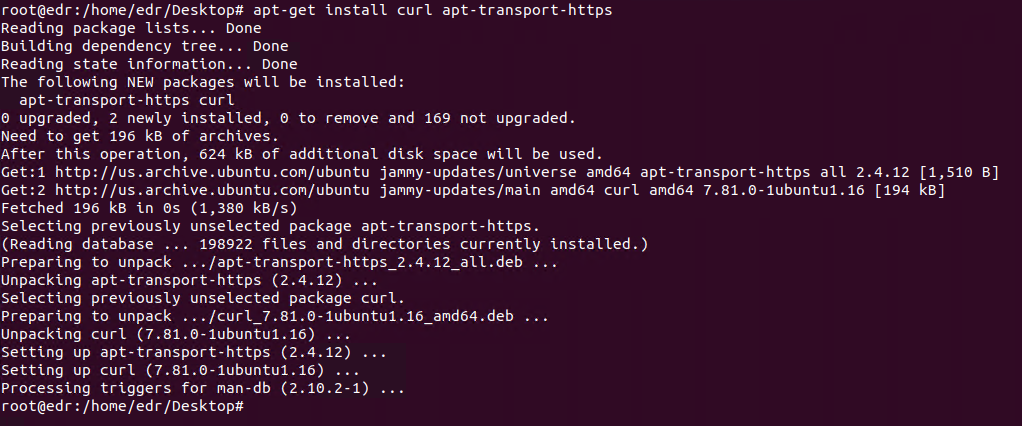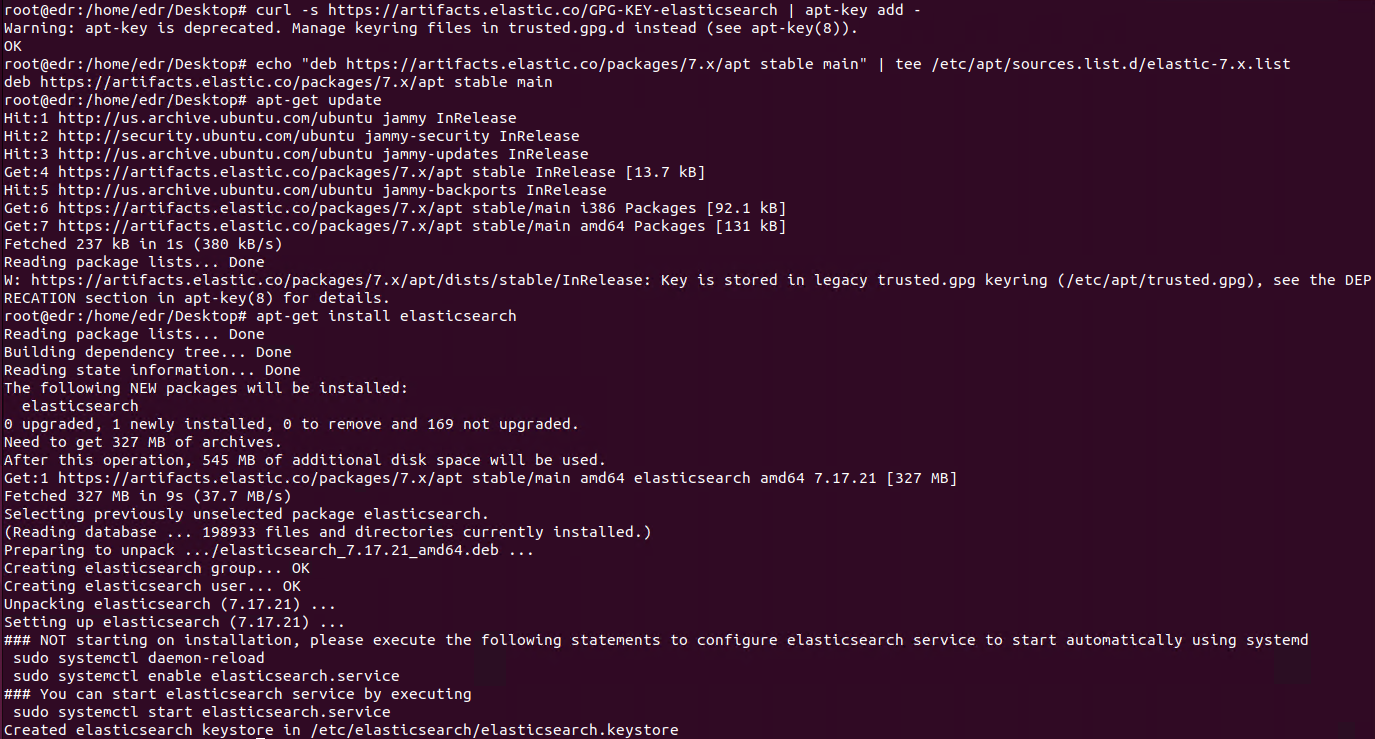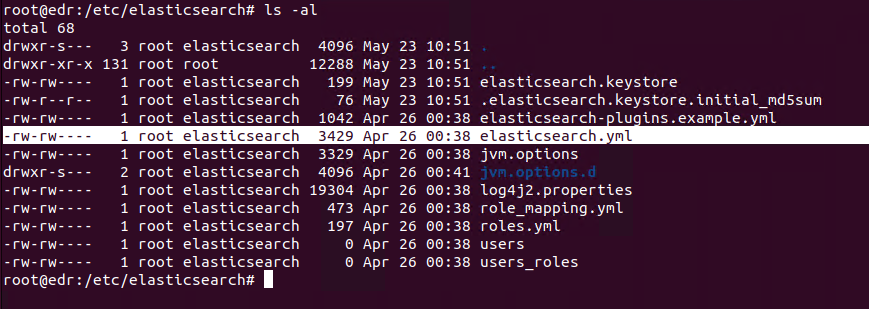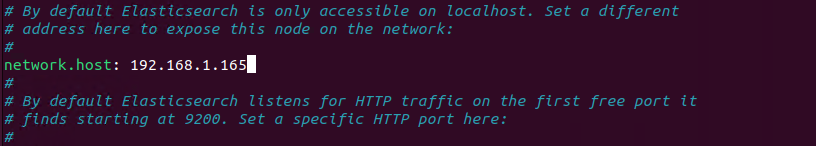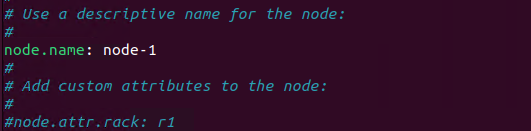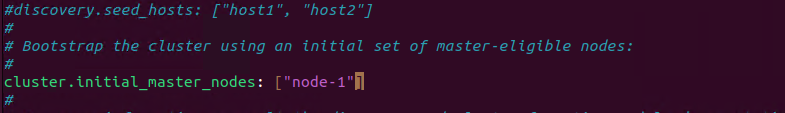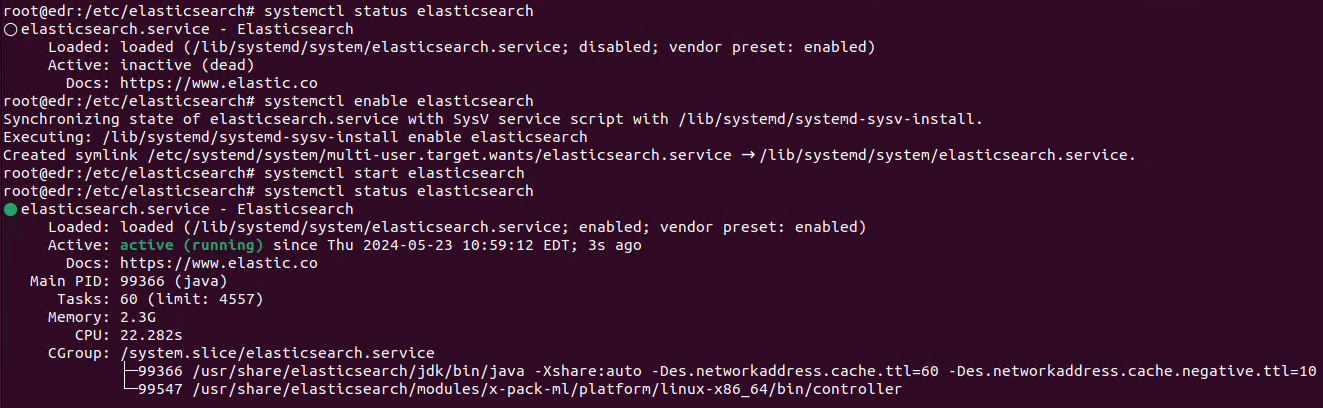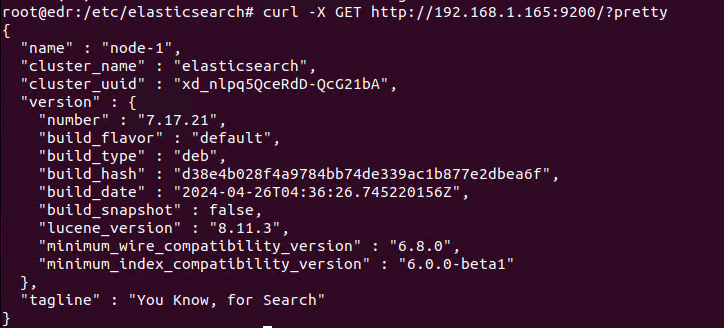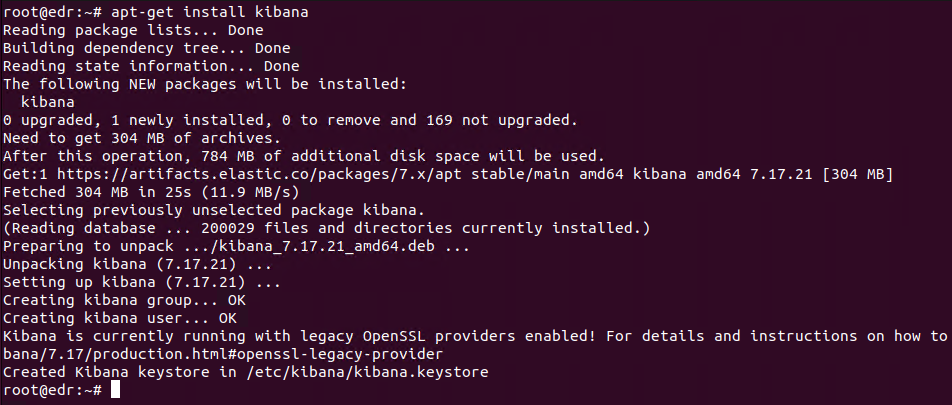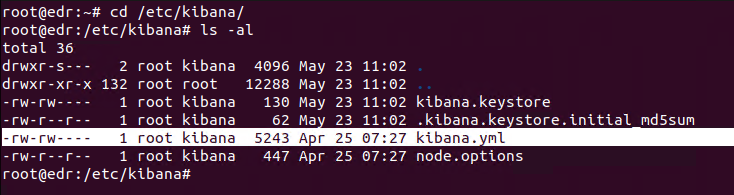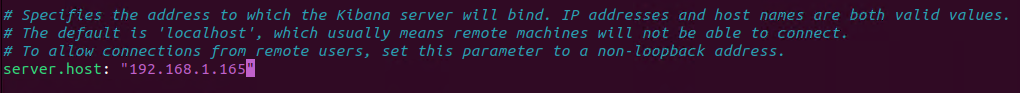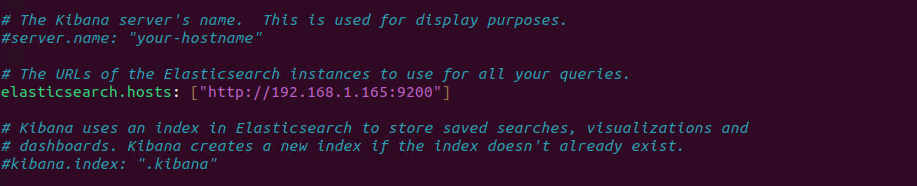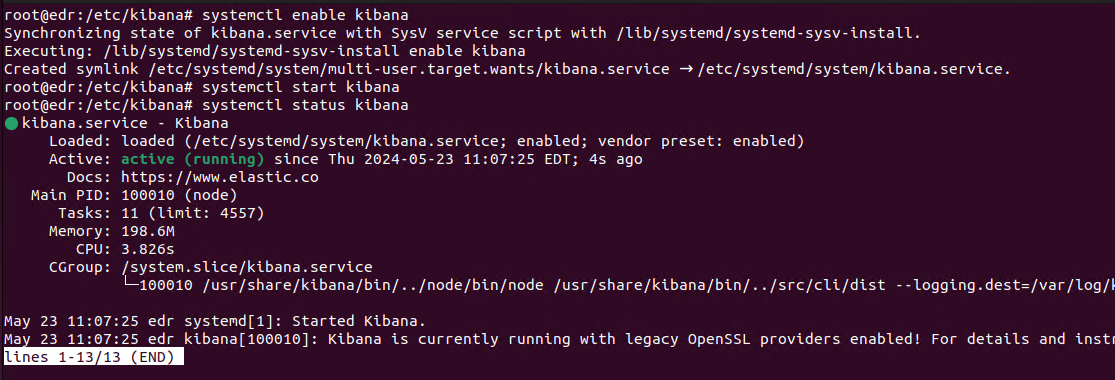搭建 EDR 测试环境
微软 MDE
Elastic EDR
https://newtonpaul.com/how-to-install-elastic-siem-and-elastic-edr/#Installing_Elastic_EDR_Agent
https://caueb.com/attackdefense/elasticonraspberrypi/
为了能成功搭建 Elastic EDR 的环境,我们需要安装与配置多个组件: Elastic Search,Kibana,Fleet。
apt-get install curl apt-transport-httpscurl -s https://artifacts.elastic.co/GPG-KEY-elasticsearch | apt-key add -
echo "deb https://artifacts.elastic.co/packages/7.x/apt stable main" | tee /etc/apt/sources.list.d/elastic-7.x.list
apt-get update
apt-get install elasticsearch 以 root 身份编辑 /etc/elasticsearch/elasticsearch.yml 文件
编辑 network.host 属性
修改 node.name 以及cluster.initial_master_nodes 属性,可以都设置为 node-1。
启动 elasticsearch 服务。
验证 elasticsearch 已经在运行
然后,安装 kibana
编辑 /etc/kibana/kibana.yml 文件
修改下述 2 个属性:
启动 kibana